Здравствуйте, гость ( Вход | Регистрация )
 Oct 5 2006, 15:11 Oct 5 2006, 15:11
Сообщение
#1
|
|
|
Level 5 Класс: Обыватель Характер: Lawful Neutral Раса: Человек NWN: Модмейкер Проклятие Левора Порядок Времени |
сабж
тутор (англ) по написанию плагинов на C# Установка Плагинов: - переместите все *.dll файлв в папку NWN2Toolset/Plugins - В тулсете поменяйте настройки плагинов, установив "load all plugins" (вместо "only loading signed obsidian plugins") - Перезагрузите тулсет |
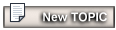 |
Ответов
 Oct 6 2006, 13:56 Oct 6 2006, 13:56
Сообщение
#2
|
|
|
Level 9 Класс: Друид Характер: True Neutral Раса: Эльф NWN: Скриптинг [PW] Амен |
HotKeyPlugin
QUOTE This plugin adds 4 hotkeys: - S to generate a new seed for each selected tree. - O to change the orientation of selected placeable - P to translate selected objects - X to close the current Area Tab The max value of generated seed can be configured (in Views -> Options -> NwN2AlternateTree). The amplitude of the translation can be configured (in Views -> Options -> NwN2AlternateTree). The bindings of hotkey can be configured. I strongly advice you to choose a letter. Shift, Control and other are not supported. The activation of hotkey can be configured (in Views -> Options -> NwN2AlternateTree).) Every modification in Views -> Options are instantly taken into account. Installation Procedure : Unzip the file in your NWN2Toolset/Plugins directory. The first time you add a plugin, go to views -> Options and select Load All Plugins in the Security category. Then restart your toolset. Terrain Importer QUOTE This is just a simple little program I whipped up to allow an image file to be imported as a heightmap for the terrain in Neverwinter Nights 2. This allows much greater flexibility in creating terrain, since I honestly do not care much for the built in terrain tools. However, due to a limitation in the way plug-ins must interact with the terrain system, it is incredibly slow. Lazjen's Store Manager QUOTE This plugin is for managing stores in the NWN2 Toolset. There are many features left to write, however the basics for filling out the items to be bought/sold are there. Normally items in stores are single or infinite. With this plugin you can choose to have a certain number of a particular item, e.g. 12 Longswords (or whatever). The plugin manages tthe entries required. If you enter -1 into the Quantity field, it will set the item to be infinite. # Some features in this plugin include: Full item listing per store tab panel # Icons shown next to items # The ability to choose quantity other than 0, 1 or infinity (-1) # Link to the property editor and previewer # A selection of filters on the items shown: Exclude Zero Cost Items, Cost Range Filter and Name Filter This is a work in progress with many features yet to come. To use 3rd party plugins in the NWN2 Toolset, change your Options (View/Options menu)), Security to "AllowPlugins". Before installing a plugin, close the toolset. Copy the DLL file supplied to (your NWN install)\NWN2Toolset\Plugins directory. Lazjen's Icon Viewer QUOTE A simple viewer plugin for icons in the toolset. The filter to search uses Regular Expressions to find filenames. If you don't know what this means just type something in and hit search, e.g. "monk". To see the images, hit the show button. If you select a large number of icons, it might take sometime to load. The icon is displayed with its filename. If you choose an icon with a filename starting with "it_", the Assign to Item(s) button is enabled. You can select that to assign the icon to the currently selected item blueprints. To use 3rd party plugins in the NWN2 Toolset, change your Options (View/Options menu)), Security to "AllowPlugins". Before installing a plugin, close the toolset. Copy the DLL file supplied to (your NWN install)\NWN2Toolset\Plugins directory. SpellPlug QUOTE This NWN2 plugin, compiled for the pre-release toolset, integrates a spell checker into the NWN2 toolset. You can use this plugin to spell-check conversations, journals, and various types of blueprints. The download includes dictionary files for several languages including english, french, spanish, german, and italian. Since this software uses the Open Office dictionary format, dictionaries for other languages can be downloaded. Vordan's Shop Wizard QUOTE The shop wizard gives you the ability to create shops with just a few mouse clicks. This is a multi-language plugin - depending on your system settings it will use either English or German texts. To use unsigned plugins with your toolset change your security settings (View / Options / General) to 'Load all plugins'. Archive contents and destination folders: VordansShopWizard.dll --> move to (NWN2 install)\NWN2Toolset\Plugins VordansShopWizard.resources.dll --> move to (NWN2 install)\NWN2Toolset\Plugins\de Сообщение отредактировал Griffon - Oct 6 2006, 14:13 |
Сообщений в этой теме
 Lex Плагины: Готовые плагины для NWN2 Toolset Oct 5 2006, 15:11
Lex Плагины: Готовые плагины для NWN2 Toolset Oct 5 2006, 15:11
 Lex NWN2 Toolset Tree Randomization Plugin
Плагин для ... Oct 6 2006, 12:54
Lex NWN2 Toolset Tree Randomization Plugin
Плагин для ... Oct 6 2006, 12:54
 Griffon Плагин проверки орфографии. Русского там нет, но м... Oct 6 2006, 13:25
Griffon Плагин проверки орфографии. Русского там нет, но м... Oct 6 2006, 13:25
 Griffon Обновленный список всех плагинов на сегодняшний де... Oct 10 2006, 15:20
Griffon Обновленный список всех плагинов на сегодняшний де... Oct 10 2006, 15:20
 Nymor http://nwvault.ign.com/View.php?view=NWN2P...etail... Oct 30 2006, 17:52
Nymor http://nwvault.ign.com/View.php?view=NWN2P...etail... Oct 30 2006, 17:52
 Griffon DirectX уже исправлен, но плангин все равно еще бе... Oct 31 2006, 14:24
Griffon DirectX уже исправлен, но плангин все равно еще бе... Oct 31 2006, 14:24
 Griffon Все кто установил плагины не забудьте переставить ... Nov 1 2006, 11:04
Griffon Все кто установил плагины не забудьте переставить ... Nov 1 2006, 11:04
 Lex кто уже долго работает в редакторе, какие плагины ... Dec 17 2007, 01:03
Lex кто уже долго работает в редакторе, какие плагины ... Dec 17 2007, 01:03

 Jadent Цитата(Lex @ Dec 17 2007, 01:03) кто уже ... Dec 17 2007, 01:21
Jadent Цитата(Lex @ Dec 17 2007, 01:03) кто уже ... Dec 17 2007, 01:21
 Griffon Поскольку некоторые авторы забросили свои плагины ... Jan 17 2008, 11:04
Griffon Поскольку некоторые авторы забросили свои плагины ... Jan 17 2008, 11:04
 NumberOne Знающие люди, подскажите пожалуйста, как пользоват... Jan 15 2013, 17:13
NumberOne Знающие люди, подскажите пожалуйста, как пользоват... Jan 15 2013, 17:13
 Griffon Он существенно дополняет возможности редактора - р... Jan 18 2013, 12:48
Griffon Он существенно дополняет возможности редактора - р... Jan 18 2013, 12:48
 Ollone5 Серия замечательных плагинов, дополняющих друг дру... Feb 17 2015, 17:54
Ollone5 Серия замечательных плагинов, дополняющих друг дру... Feb 17 2015, 17:54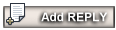 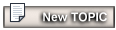 |
1 чел. читают эту тему (гостей: 1, скрытых пользователей: 0)
Пользователей: 0
| Текстовая версия | Сейчас: 18th September 2025 - 07:05 |














